Have you looked at the Pro sharing library lately? More pages are being shared every week, so we thought we’d show you some of them.
Today we’re looking at hobby pages, specifically lists for book lovers and TV/Movie enthusiasts.
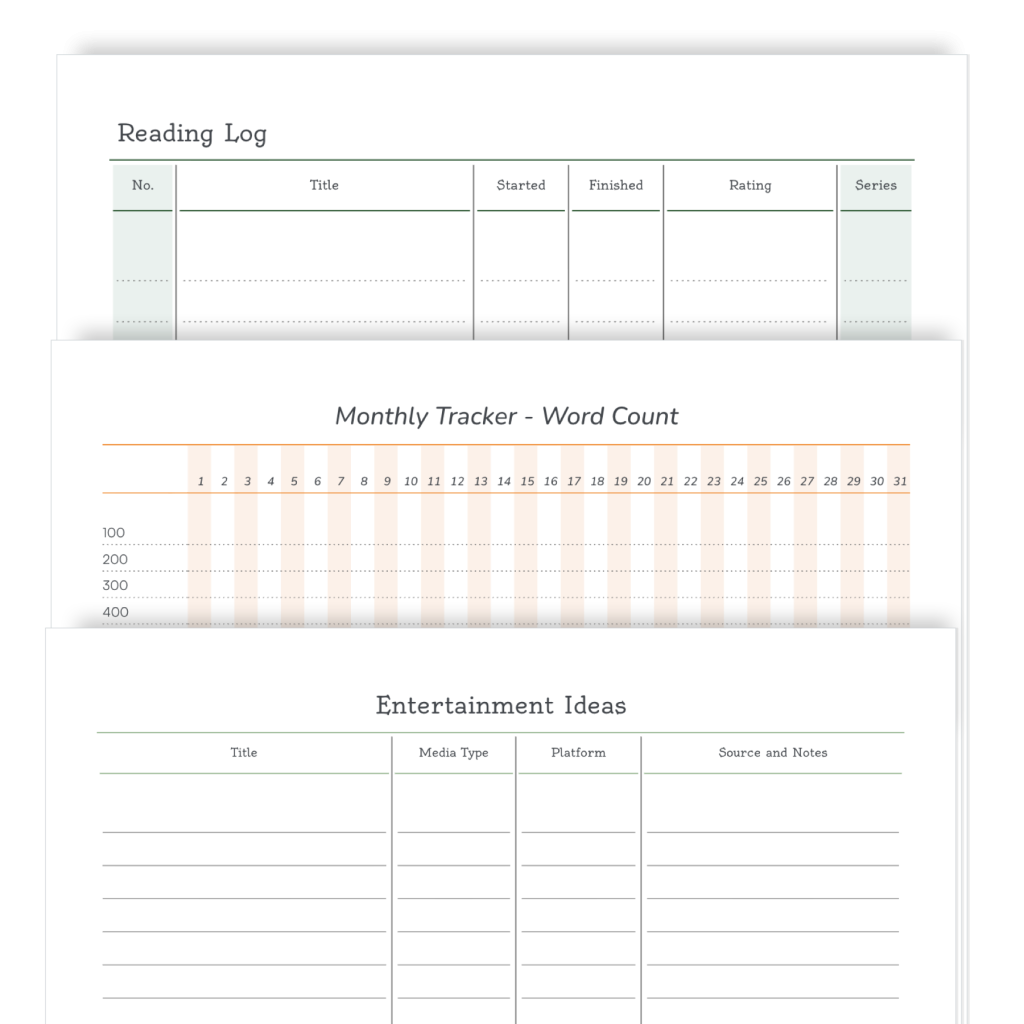
If you want to add one of these pages to your Pro agendio, simply select Sharing library when making your pages and then look in the Hobbies category. And at the same time, check out other categories to see if you like some of the other shared pages.
If you haven’t made a Pro agendio planner yet, this may be a good time to give it a try.






















