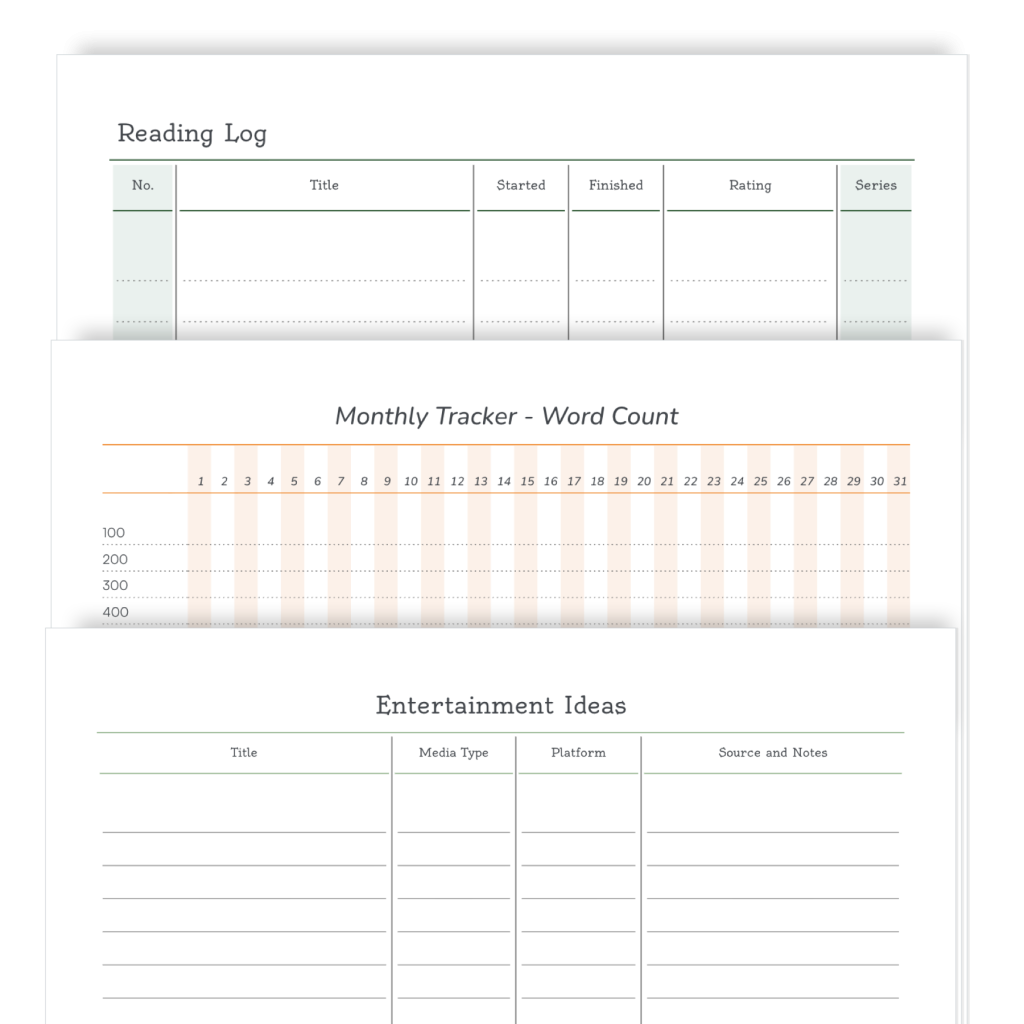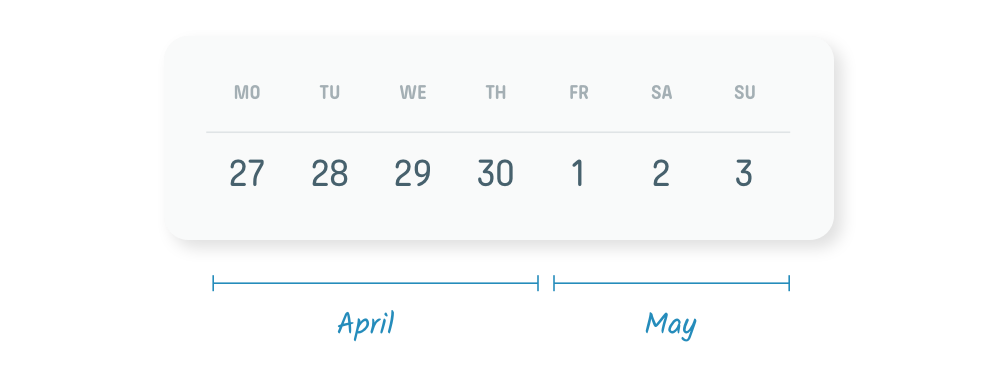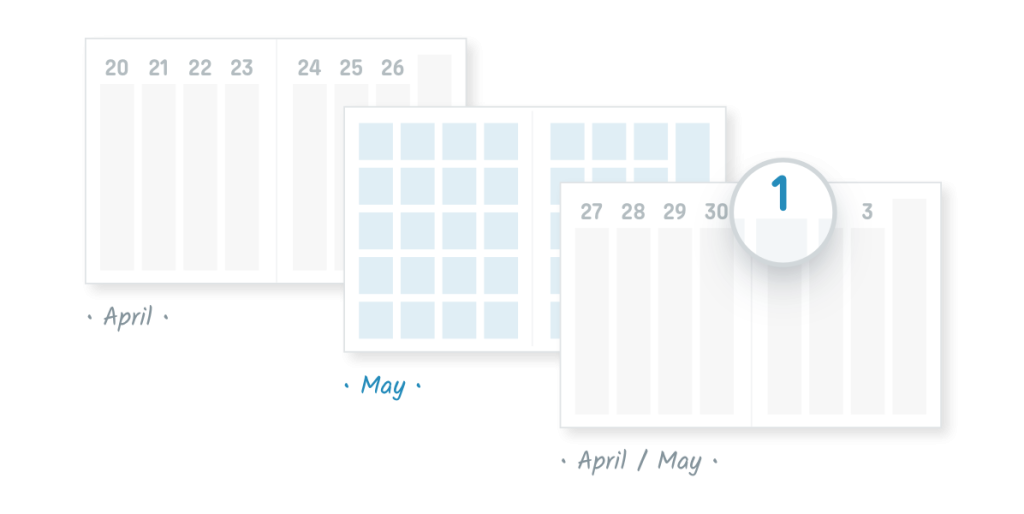We have more big news for you if you use a Pro monthly-weekly or monthly-daily agendio or if you plan to create one: We have added a fourth monthly placement option for transition pages, which we call “Separate”, which allows you to completely separate each month’s pages.
Please note that using this feature is entirely optional. It’s a cool feature if you really get into planner details, but you can skip over this completely in the Builder if you want to.
When your planner includes monthly pages and weeklies or dailies, and your monthly pages are mixed with your weekly pages, where do you place the transition weeks – the ones that include days from two different months?
Let’s use an example from 2026, using the week that runs from Monday April 27 to Sunday May 3.
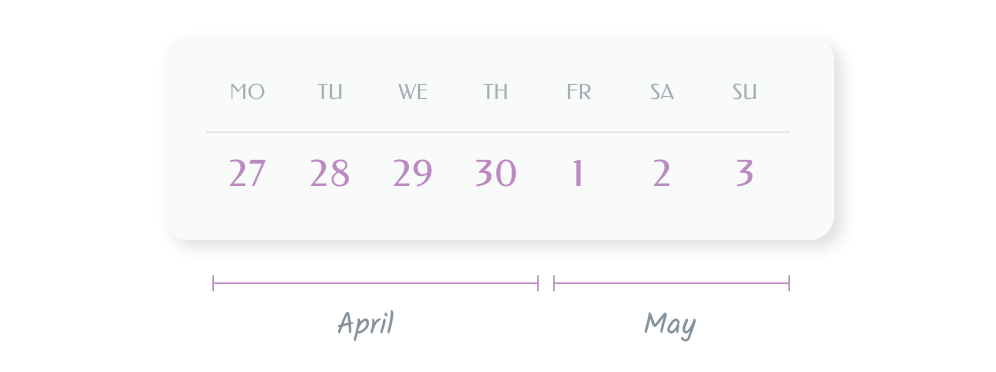
Our current default placement is BEFORE: we place the monthly before any weekly pages that feature days from the next month.
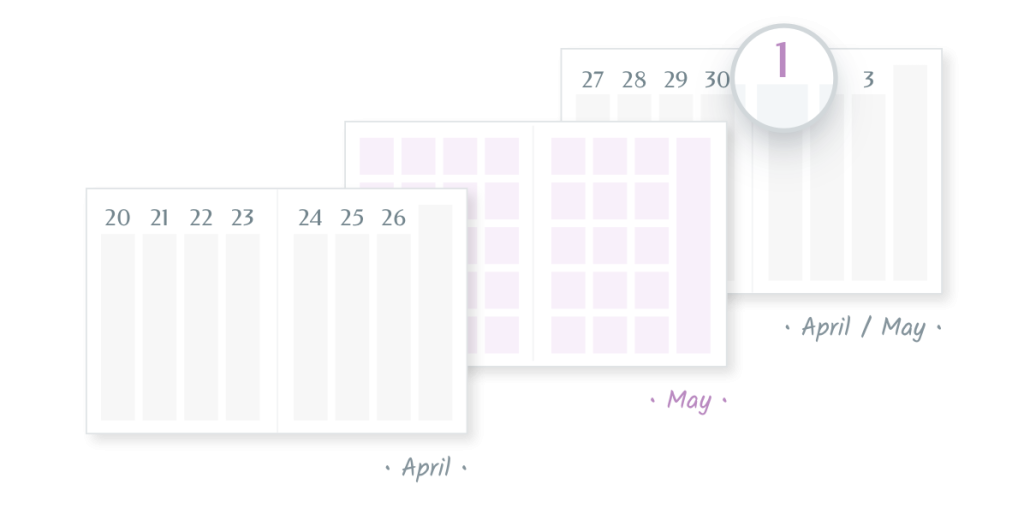
We also offer AFTER. If you select it, we place your monthly pages after any weekly pages that feature days from the next month.
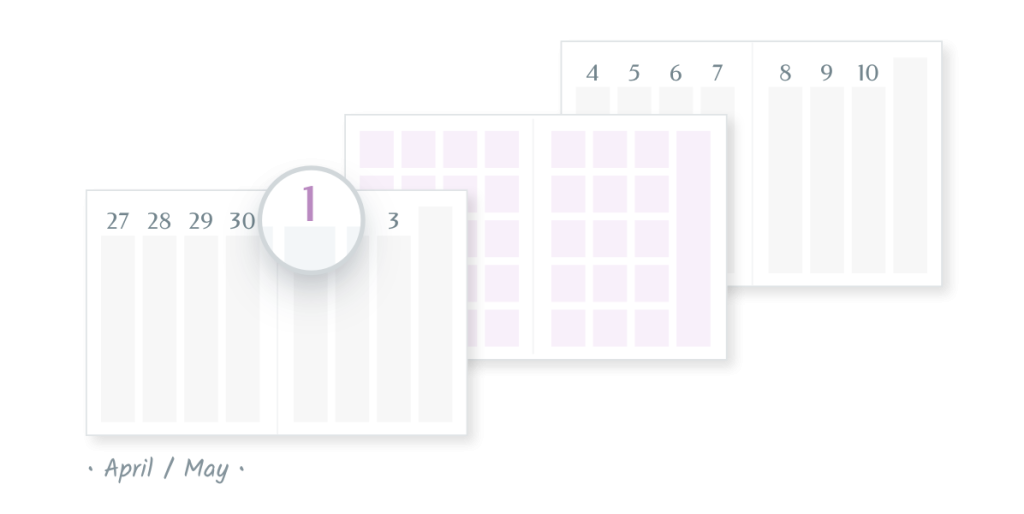
And we offer BEST FIT: It automatically selects for you “Before” or “After”, depending on which one works better.
And now we have added SEPARATE. The “Separate” method keeps each month separate. So each transition week is printed twice, the first time with the preceding month and the second with the following month.
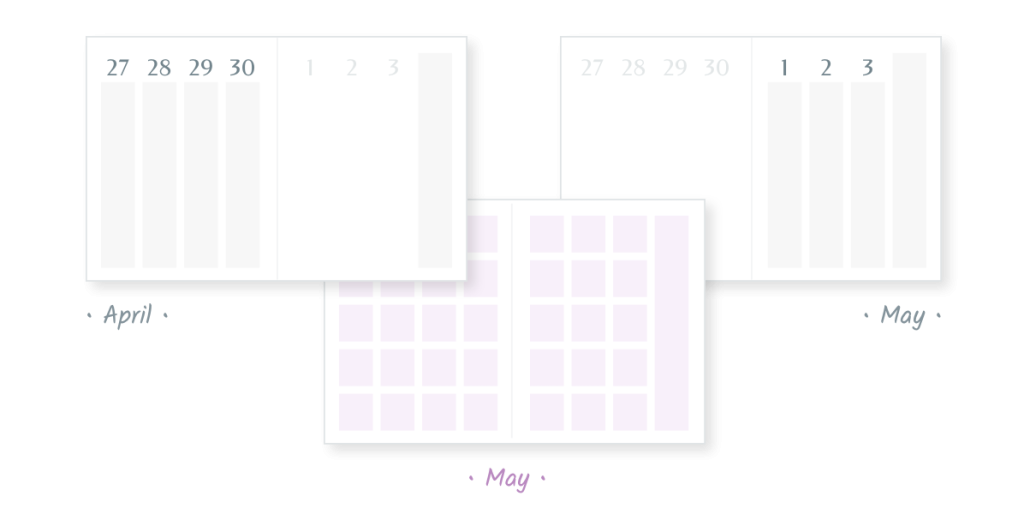
You can find out more details in the Agendio Guide, but the best way to understand all of these options is to try them out in the Pro Builder, by building a planner with a monthly and another type of dated pages, and then looking at the preview.